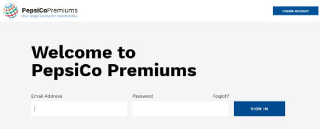Recycling Bins
Providing our customers with the tools for recycling.

Maximize Participation, Minimize Contamination
PepsiCo’s customers are often interested in doing their part to collect empty bottles and cans after consumers enjoy our products. Consumers often expect recycling bins to be available, too. We make it easy to order recycling bins that will minimize contamination and maximize participation!
HOW TO ORDER
There Are Two Ways to Order Recycling Bins
If you have access to POS Direct, then you must use this system to order. All other orders must come through PepsiCo Premiums.
SELECT ONE TO LEARN HOW
- POS Direct
- PepsiCo Premiums
POS Direct Ordering
If you or a member of your team has access to POS Direct, you may use this system to order bins as you would for any other customer items.
- Step 1
Access POS Direct
Then, select customer.
- Step 2
SELECT BINS
In product category, select “Sustainability”. Then, select the product type.
- Step 3
*West and South Divisions Only*
To use TPM dollars, create a PO. If you are not using TPM dollars, ignore this step: Using either SAP or myBUY, create a PO to Group O for the sum of the order. Shipping and taxes are already included in the price of the bins.
SAP vendor number: 110046507
myBuy vendor number: 2000022964 - Step 4
PLACE ORDER
Bins will take 2-4 weeks to reach the designated shipping address. Please send any questions to the POS Direct SPA Box: PBCPOSDirect@pepsico.com</a
PepsiCo Premiums Direct Ordering
-
- Step 2
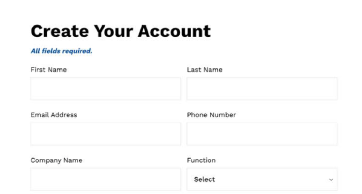
Create Account
If your PepsiCo credentials do not work, create an account. During account set up, use the address that is linked to your PepsiCo people profile. For every order, you can edit the shipping address. If you need help setting up an account, email customerservice@pepsicoigniters.com
- Step 3
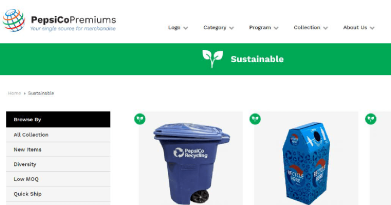
Select Bins
In the search bar, type “bins.” Alternatively, at the top menu, select Collection → Sustainable.
Add the bins to your cart. - Step 4
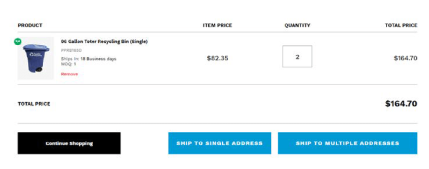
Select Shipping Address
Select either “ship to single address” or “ship to multiple addresses.” Then, enter the address(es) and shipping method to calculate shipping costs and view your total order amount.
- Step 5
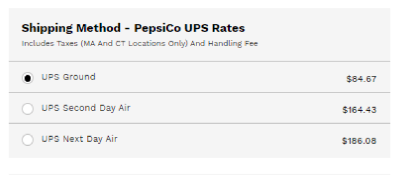
Create a PO
You can pay by credit card ACH, Invoice without PO, or Invoice with PO. If you’d like the order funds to come from SAP or myBUY cost centers, you will need to create a PO for the sum of the order including applicable taxes and shipping costs.
SAP vendor number: 110046507
myBuy vendor number: 2000022964
- Step 6
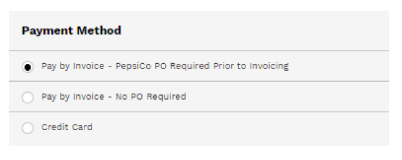
Place the Order
Add the PO number to the “Order Comments” section before placing your order. Once the order is placed, bins will take up to 18 days to reach the designated shipping address (if using UPS Ground® shipping).
If you are having trouble ordering through either system, please email support@pepsicorecycling.com for assistance.
To check Cero Bin availability, please fill out the Event Request form at this link.
FAQS
Do I order the bins, or does the customer order them?
PepsiCo associates must order the bins through either of the two methods noted above. The customer does not order the bins themselves.
Are the bins customizable?
Currently, the recycling bins are not customizable through the ordering portals. If a customer requires custom or co-branded recycling bins, please reach out to us at PartnersforTomorrow@pepsico.com.
Can I replace the wraps on bottle and can shaped bins currently in market?
Yes, you can! New standard wraps have been added to both ordering portals. If you require custom or co-branded recycling bins, please reach out to us at PartnersforTomorrow@pepsico.com.
Do I order the bins, or does the customer order them?
PepsiCo associates must order the bottle, can, and toter bins through either of the two methods noted above. The customer does not order the bins themselves. Cero bins are available for rental to our customer partners, to inquire about availability for events, fill out the Event Request form.
Are the bins customizable?
The bottle, can, and toter recycling bins are not customizable through the ordering portals. If a customer requires custom or co-branded recycling bins, please reach out to us at PartnersforTomorrow@pepsico.com.
Cero bins do allow for some level of customizability with signage that slides into the outer sides. Work with your sustainability team contact to acquire some pre-made templates, a build from scratch, but please ensure all creative gets approved through appropriate channels.
Can I replace the wraps on bottle and can shaped bins currently in market?
Yes, you can! New standard wraps have been added to both ordering portals. If you require custom or co-branded recycling bins, please reach out to us at PartnersforTomorrow@pepsico.com.